Everyone likes LEDs. Blinkenlights, flashing red green or blue beacons that may be simple indicators, or massive animated displays. We all like those pretty pixels. And so today we’re going to be playing with a bunch of LED panels and matrix displays, and figuring out just what’s what.
The first panel is a HUB75 Matrix from Adafruit. These come in a variety of sized. This one is 32 x 64 RGB LEDs with a 4mm dot pitch (ie the LEDs are spaced 4mm apart). Each LED has red green and blue components and is addressable. On the back of the board is some circuitry plus power and control connectors.
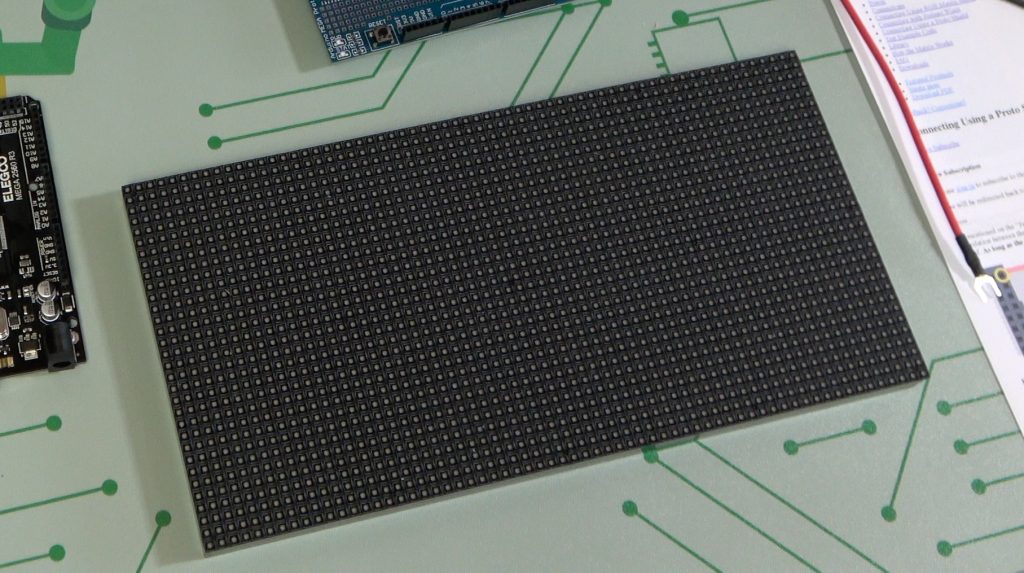
The thing to note about this panel is that it is dumb. The circuitry contains LED drivers and multiplexers, but only enough to drive two rows (one in the top half, one in the bottom half) at a time. These two rows are clocked in via the address pins, and then the entire row is latched on and the display moves to set up the next line. And so on.

This means that the display must be continuously regenerated. You can’t just throw it a screenful of data and have it display it like you can with some other panels. So we actually need something fairly powerful to drive it – we’re going to use an Arduino Mega. A control library provided by Adafruit actually handles all the refresh for us, which makes programming it on the Arduino deceptively simple, and we can set up complex displays easily. Such as this logo from our sponsors PCBWay.

All kinds of circuit boards as well as 3d printing, CNC and other services, starting at $5. Ideal for us makers and tinkerers. Check them out http://www.pcbway.com
Because there is so much processing going on in the background, these displays are very slow when it comes to things like animation. Particularly if there’s a lot of computation involved. And while the Arduino (and RPI) libraries make them easy to use with these controllers, I imagine they will be much harder to control from (say) a retro computer.
The second panel we look at again comes from Adafruit. It is the catchily named IS31FL3741 13×9 RGB. This is a 13×9 matrix of individually addressable RGB LEDs. It’s controlled through an I2C interface (“eye-squared-cee”). Because this is a serial protocol, it is inherently slower when it comes to larger sized displays.
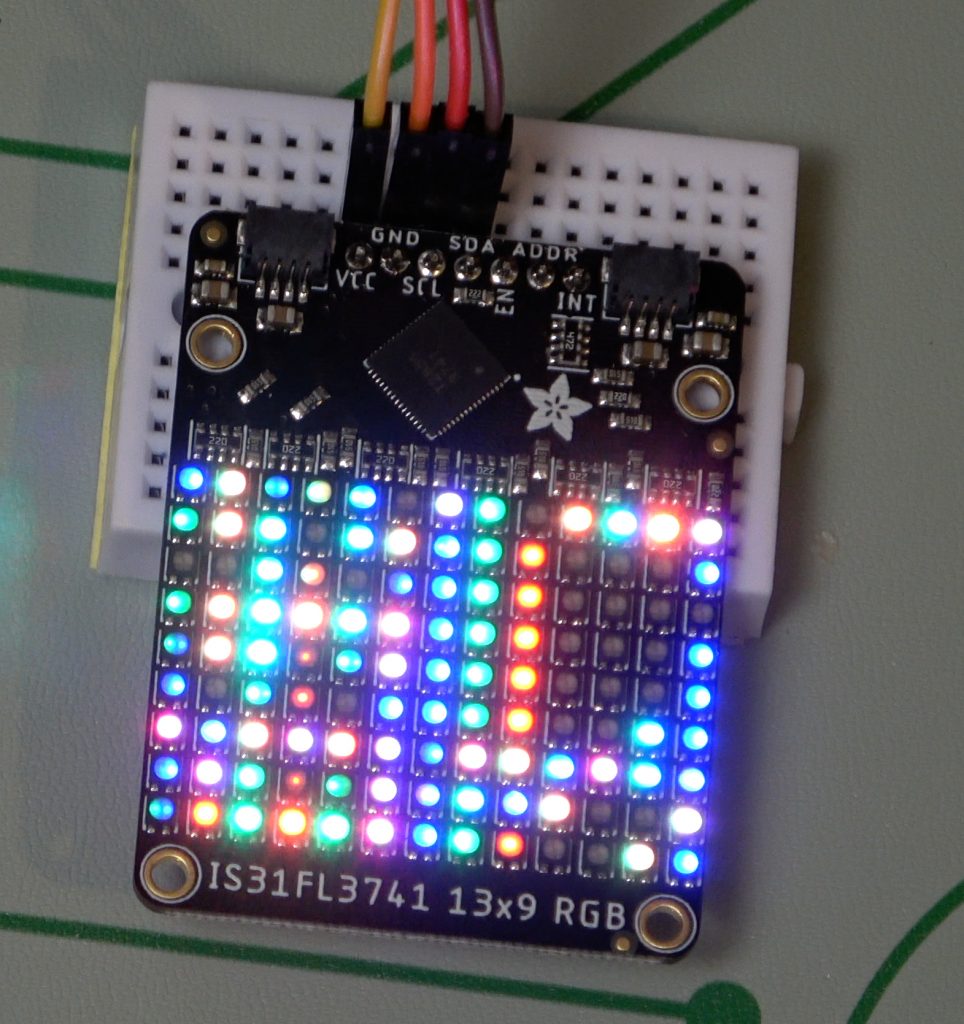
It has the advantage over the HUB75 board that you don’t need to continually refresh the display – that’s handled by the titular IS31FL3741 chip. All we need to do is send it the data one time. This should make it easy to use on alternative hardware – anything that can speak the I2C protocol can interface with this panel.
The third panel we look at is the Ubercorn from Pimoroni.This is a 16×16 grid of fairly large RGB LEDs and at first glance you might mistake them for Neopixels. But they’re not. A Neopixel (also called WS2812) has a control cap embedded within each individual LED module. These do not.
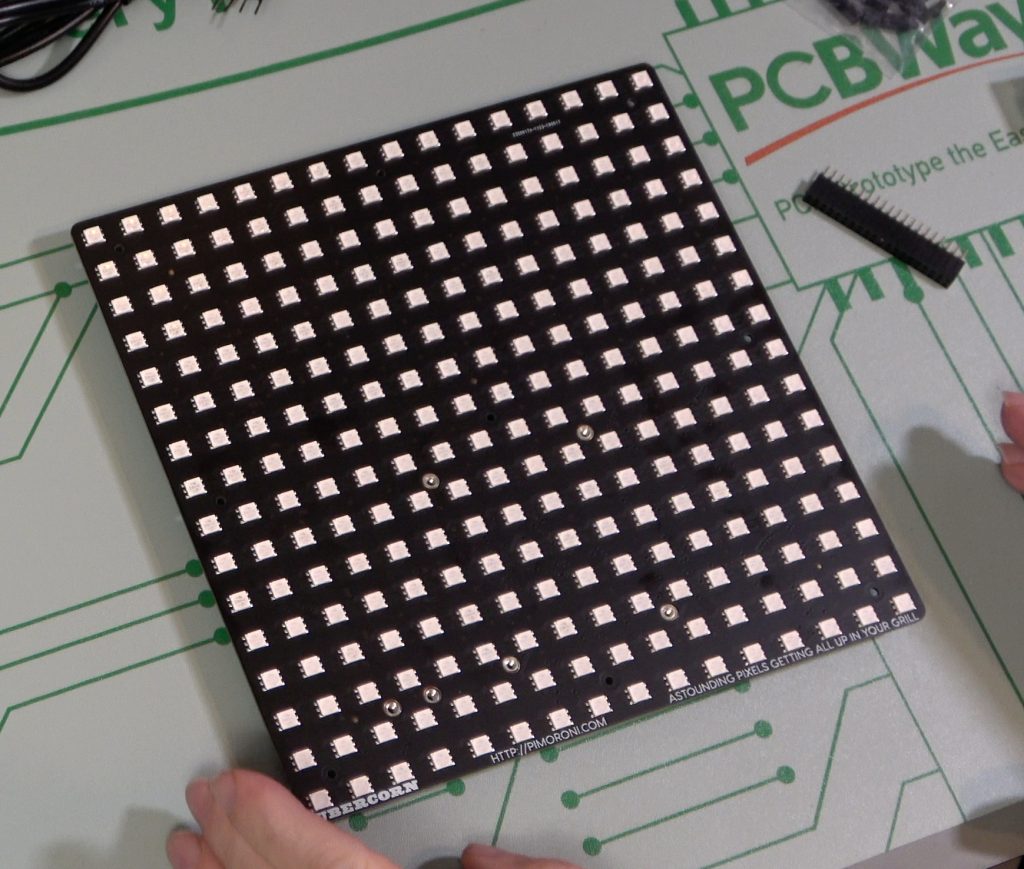
As you can see from the picture, these LED modules have 6 pins – two each for the three LEDs. In principle it’s similar to the previous panel – the PCB contains memory and the control logic to drive the display. This time using an ARM STM32F. It also has an interface to directly plug a Raspberry Pi into the back of it. (and a rather snazzy PCB design)
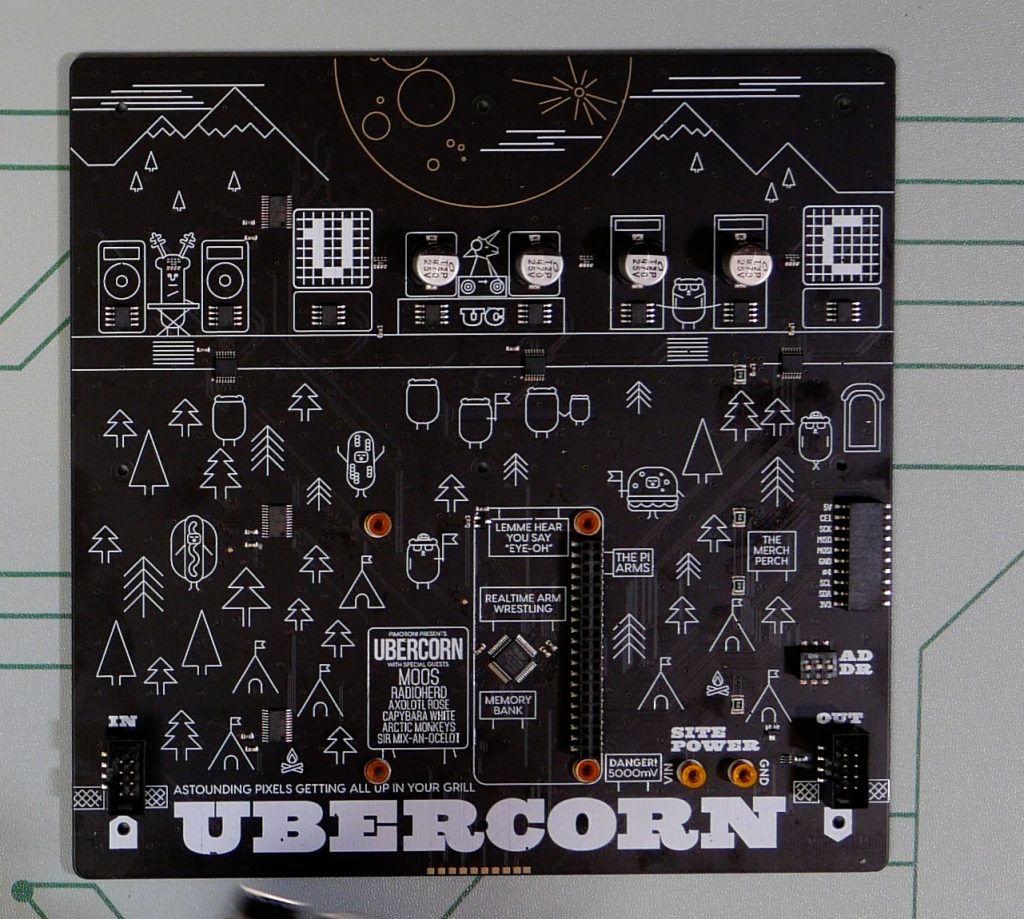
Sadly they are being discontinued. So while you can find them currently pretty cheap, once they’re gone, they’re gone.
The final panel isn’t really a panel. It’s a string of WS2812 LEDs. These are the actual “Neopixels” (neopixel is just what Adafruit calls WS2812 LEDs). They come in rope-like strings of varying sizes. Each pixel has the control chip within it, and is controlled by a very simple three wire interface (5V, GND, Data). So they only need one digital I/O pin.
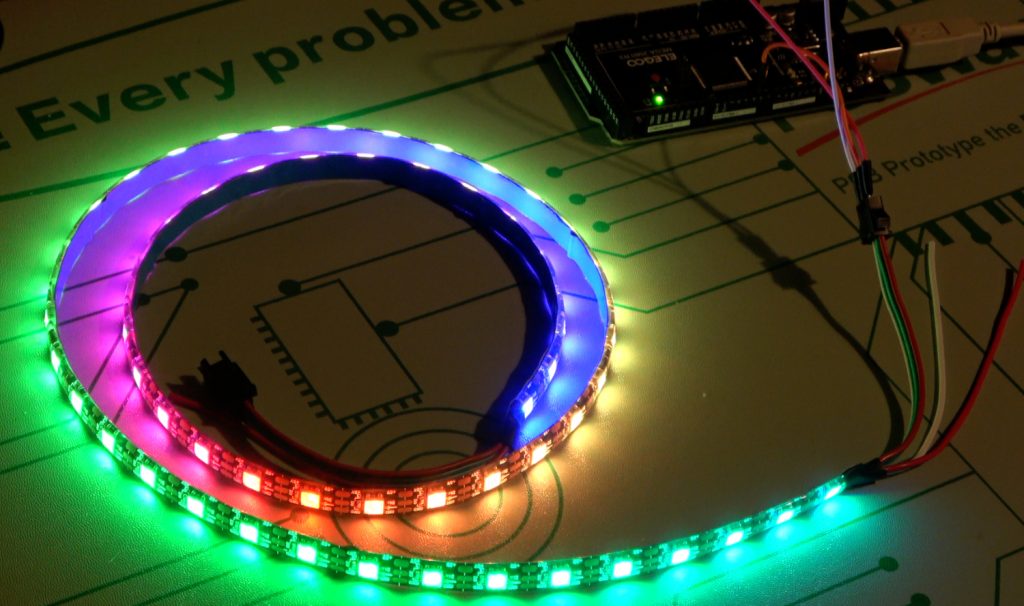
The challenge is going to be that the timing for these LEDs is very sensitive. So they might be difficult to control from other devices. But they re incredibly versatile – the strips can be cut to length or joined together to form interesting shapes. They even come waterproofed!
Sadly comments are disabled for this post, due to the high volumes of spam. But please feel free to add your comments to the video on YouTube.

