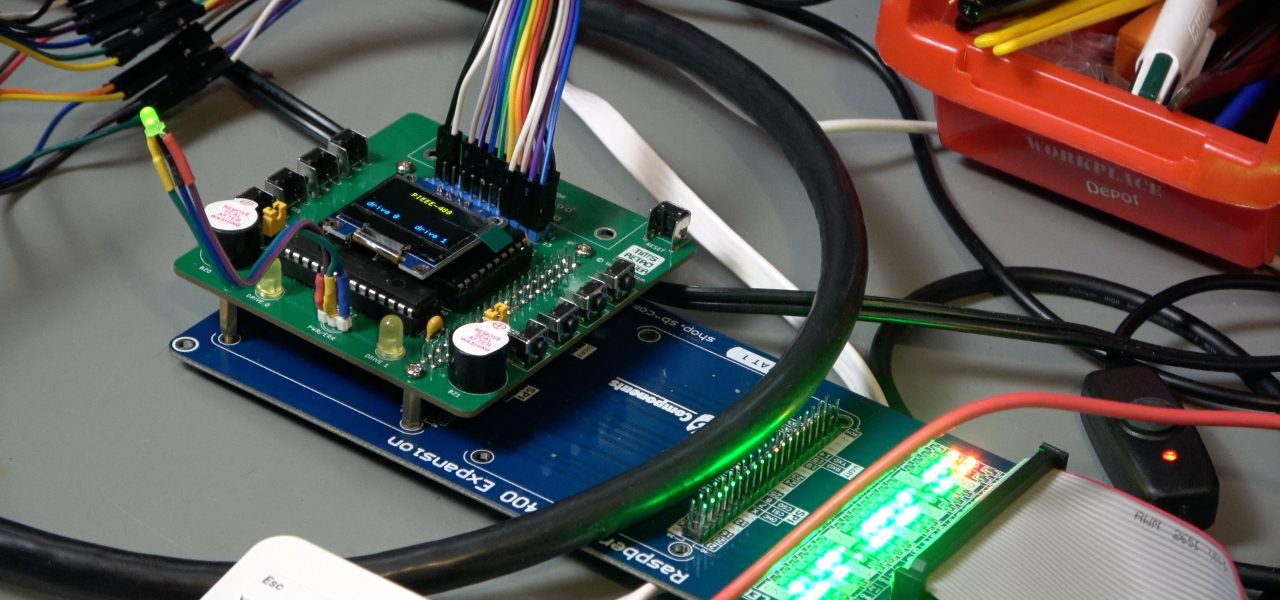In the first update to my PIEEE-488 PET dual drive project I take the breadboard design from part 1 and convert it into a PCB.
The breadboard design that I came up with over Christmas and the new year (see part 1) seemed to be pretty stable, at least as far as it went. But it suffered from the problems that all breadboard designs do, namely wires keep falling out, and after a while you start to forget which wire went where. So it was time to commit the design to a PCB.
I spent a few days in KiCad reproducing the schematic and then laying out the board. I did make a few additions in the process:
- Extra buttons for the drives (cos more buttons are always useful)
- A reset button
- Jumpers to enable/disable the buzzers
- A PCB header to duplicate the IEEE connector (allowing for use of a ribbon cable, or a diagnostics board etc)
- Replace the Power & Error LEDs with a single bicolour LED (cos bicolour LEDs are cool!)
- Add configuration solder pads for the OLED display
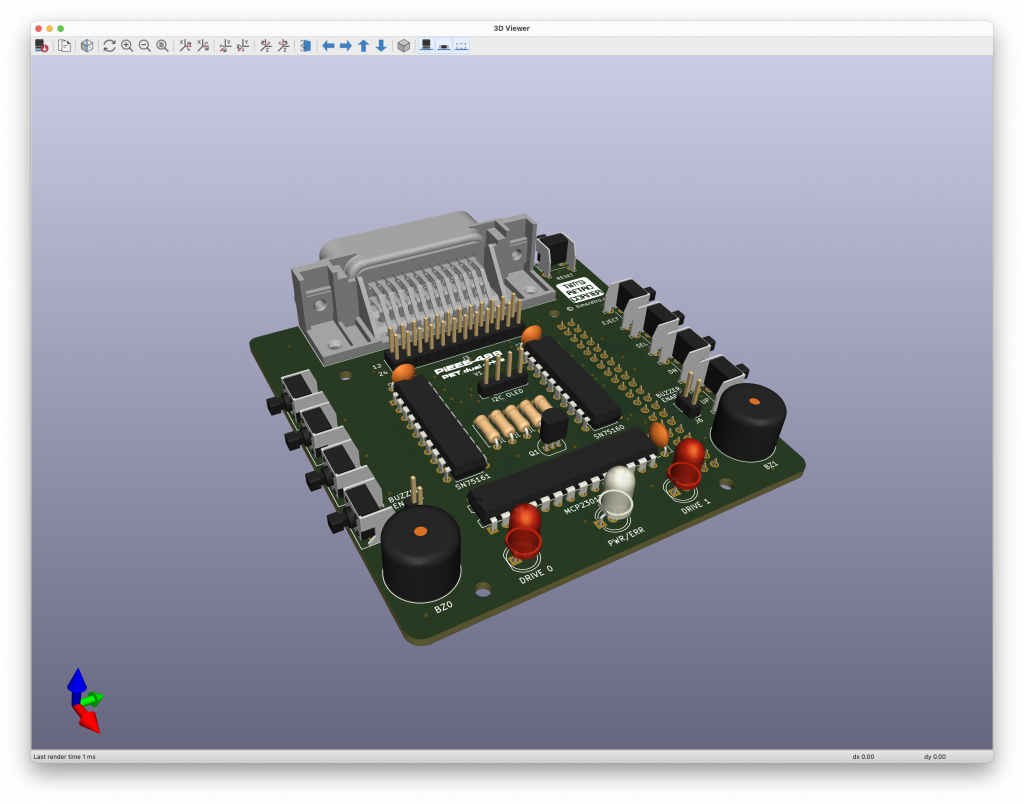
Once the design and layout had been checked, it was time to produce Gerber files and send them off to my sponsor for the video, PCBWay (although they sponsored the video, I did pay for the boards myself). It cost me just $5 for 10 boards (plus shipping – a range of options to suit different budgets and timeframes). The upload process is easy, and once they’ve checked the Gerber files for errors, you simply pay and wait for the delivery driver to knock at your door.
I had already sourced components for the breadboard build, making sure to buy spares. So once the boards arrived there was no hanging around: it was out with the soldering iron.
And ok, I did make a couple of n00b errors when I specced out the board (I used the wrong footprint for the bicolour LED, and I got the pinout of the centroids connector backwards. But those were simple enough to work around (and easy to fix for the next revision of the PCB). And so it came time to plug it in and test it.
(for the rest, you’ll need to watch the video!)